Testing new computer AMD Ryzen 3900x
I'm so happy. I spent the last two days building my new PC. Now when the system is properly configured I could begin making audio performance tests.
"My" previous PC (my girlfriend actually, mine is disassembled in the box ;) ):
CPU: Intel i7 6700 4 Core
- Motherboard: Gigabyte GA-Z170-Gaming K3 rev 1.1
- RAM: DDR4 16GB 2133MHz (XMP didn't work because it's CPU's max RAM Speed)
- Audio Interface: Focusrite Scarlett 2i2 Gen1 (temporary)
New PC:
- CPU: AMD Ryzen 3900x (12 Core)
- Motherboard: Asus Rog Strix x570-e
- RAM: Crucial 32GB DDR4 3600MHz
- Graphics Card: NVIDIA GTX 1060 6GB (taken from the old PC)
- HDD/SSD: NVME OS, 2x SSD, 2x HDD (taken from the old PC)
- CPU Cooler: Be Quiet! Dark Rock Pro 4
- Case Fans: Noctua NF-S12A PWM
- PSU: Corsair rm650i
- Case: Corsair 4000D Airflow
- Audio Interface: Focusrite Scarlett 18i20 Gen2
- Audio Interface: Focusrite Scarlett 2i2 Gen1 (temporary)
New PC works only at 3200MHz RAM. Nothing could help to boot it at 3600MHz - but I don't really care because the system is solid as it is now. I also work with old Focusrite 2i2. Bigger Audio Interface Focusrite Scarlett 18i20 Gen2
is in the box until I move to a new home.
I created Test Project in Cubase Pro 10.5.12 on my old computer. The project contains 12x Native Instruments Super 8 playing 4 note chords/melody (Depeche Mode - Everything Counts) and simple (Cubase native) Brickwall Limiter on the Master Bus. Sample rate: 96kHz.
It was the maximum that the CPU could handle with some buffer under-runs (crackles in sound). Buffer Size: 1024 (23.083ms) - maximum. CPU hit: 100%. 4 Threads - disabled HT for better (about 20%) Cubase performance.

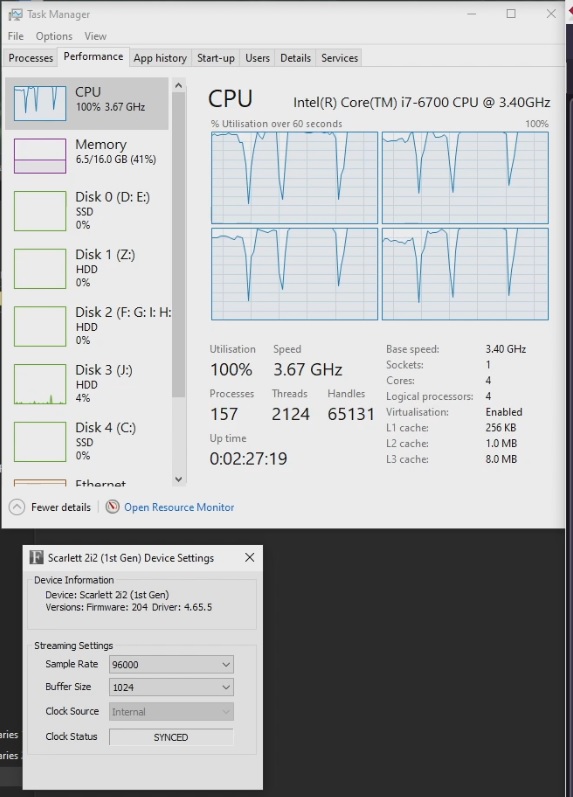

Test on new PC:
The same project runs at 256 Buffer Size (7.094ms) (default settings, it's small enough for me anyway).
Result:
CPU: 25%
Cubase Performance Meter (Average Load) : about 24%
Cubase Performance Meter (Real-time Peak): 65-80% Jumping

Because it's only around 30% CPU usage I decided to add more plugins to see how far I can go. I started with a plugin which was killing my previous PC quite easily: iZotope Neutron with Sculpture module (I really couldn't use it without bouncing tracks to audio in my old machine). I put it on all 12 channels with Super 8's.
Result:
CPU: 25%
Cubase Performance Meter (Average Load) : about 50%
Cubase Performance Meter (Real-time Peak): 65-100% Jumping

So I went further by adding 12x Plugin Alliance Acme Opticom XLA-3 which sometimes was problematic (it still may be as it was hard to predict before).
Result:
CPU: 30%
Cubase Performance Meter (Average Load) : about 65%
Cubase Performance Meter (Real-time Peak): 70-100% Jumping

Next: 12x Waves Berzerk Distortion (not very CPU hungry but still demanding especially in 96kHz sample rate.
Result:
CPU: 33%
Cubase Performance Meter (Average Load) : around 70%
Cubase Performance Meter (Real-time Peak): 70-100% Jumping

Then I added iZotope Ozone with Maximizer module set to IRC IV Modern - also a very demanding processor.
Result:
CPU: 42%
Cubase Performance Meter (Average Load): around 75-78%
Cubase Performance Meter (Real-time Peak): 70-90% Jumping

And the final Behemoth on the Master Bus: IK Multimedia Tape Machine 80 which works in 384kHz internally. Previously in the busy mix, I could use it on the Master Bus - it's a very demanding plugin but the sound is worth the price ;)
Result: No cracks / buffer under-runs. Moving windows could cause them to disappear visually for a second or two).
CPU: 45%
Cubase Performance Meter (Average Load) : around 90%
Cubase Performance Meter (Real-time Peak): 100%


At that point I decided that I'm good and I don't need to push it any further (let me enjoy crackling free sound on a new machine for some time ;) ). Real-time Peak was high very often. I need to check LatencyMon for eventual issues. I had a web browser open during tests as I'm writing this post at the same time.
I'm super excited and I can't wait when I finish downloading/installing all plugins. Then I'll try projects which were killing my old computer. I hope that the new ones can handle them easily.
UPDATE:
New test with:
- 48x Massive X
- 48x Acme Opticom XLA-3 Compressor
- 48xTR5 Dyna-Mu Compressor
- 48x BlackBox HG-2
- 48x Neutron 3 EQ
- 48xNeutron 3 Exciter
This time buffer size was set to 512. I can't believe that this CPU can handle this. It should explode! :) This is an incredibly powerful machine.


Thanks for reading, have a nice day.
Cheers! :)
